Purple Mash summary review
Date: 11.07.2022Average star rating: 4.2/5
| Overview comments: |
| • No negatives, just really important to keep it current |
| • We really like Purple Mash and find that the children do too - they are engaged and show progress over time. |
| • Purple Mash is definitely worth investing in |
| • amazing resource, a big time saver |
| • Love it but as everything improvements can always be made |
| • We are happy to renew our commitment to Purple Mash and have done for many years! |
| • Purple mash is easy to use but it does not cater to the needs of all pupils. SEN children are not included here. The content is very scattered and there does not seem to be any clear links with the curriculum as such so can be confusing. |
| • An excellent resource that has really supported the development of our curriculum |
| • Easy, bright Infant friendly graphics. Simple to use by staff and children alike. Lots of games to pick from. |
| • Price and ease of use a must |
| • On the whole it is a versatile and useful resource. The spellings are particularly good for prep for SATs. |
| • We are in a mixed ability school |
| • Good - for what it is. |
| • It's ok, the children enjoy using it and although it sometimes seems a bit 'clunky' to fit it in with planning (especially for SEND children) it broadly fits. |
| • We have used this resource for a long time in school, particularly supports non specialist computing |
| How well does it match the curriculum? |
| • 5* Can be used across curriculum and continued learning at home - very engaging for children, always keen to use it no matter what subject area |
| • 5* Age appropriate resources, across a range of subjects. Some resources have specific links to foundation subjects through setting up tasks about people. |
| • 5* Very easy to access, easy to set up, broad range of activities, can adapt our own activities, children can upload their own work. |
| • 5* All of the resources are of a high quality and link well to the curriculum. This is especially true of the computing curriculum were the resources are high quality lesson plans and presentations |
| • 5* Objectives are clear and games are interesting. Colourful and engaging games. Games are matched to the objectives closely |
| • 4* Children love it and can access it at home |
| • 4* The activities are normally engaging and enjoyed by ks1 children |
| • 4* Lots of examples. Lots of video support. Cross curriculum and child friendly. Email support. Weaknesses - less challenging as you progress through to key stage 2 |
| • 4* Fun activities of a wide range of matching. Photos and captions of say a Roman person. Written activities. Reading tasks. Art tasks. |
| • 4* It contains relevant up to date sections that are easy to navigate and search through. It also contains lists of tasks linked to the Welsh Curriculum. |
| • 4* Easy to use but content does not cater to all needs. Can be used to set homework and online tasks quite easily. |
| • 4* We found lots of good content for KS1 and 2, but the EYFS was more limited and difficult to differentiate between what would be suitable for Nursery or Reception |
| • 4* Loads of resources but many of them are a bit samey. The fact you can now upload a pdf and the children write on it makes it much more useable |
| • 4* We have access to games/tasks for all curriculum areas but some have less than others. Although we can differentiate who plays which games, it would be nice to have some games for different abilities. |
| • 4* Different curriculum areas covered. Accessible and engaging. Not separated into age related activities |
| • 4* STRENGTHS: Variety of subject areas to choose from. Ease of use. Matches the National Curriculum. Engaging resources. Eye catching for students |
| • 4* Covers all curriculum you can log on from any device and use for KS1 and KS2 it’s really interactive and the children love it when it’s used they can also log in from home and send their work to family and friends |
| • 4* Very interactive and full of ideas, easy to navigate, matches what we need in all aspects. Nice graphics, children like it. |
| • 4* Lots of ideas, resources are versatile, one aspect e.g. a leaflet can be used for all sorts of subjects. |
| • 4* Lots of relevant content, easy to navigate the website, however, sometimes resources can be unoriginal |
| • 4* All the areas that we have to access in available and we are able to link it with all our current topics. |
| • 3* Not good for all year groups. |
| • 3* Inconsistent coverage |
| • 3* I like the engaging resources to bring subjects alive. Perhaps a wider range of topics would improve the website further. |
| • 3* It covers all subject areas but the content is not always sequential. It also does not cover all the learning skills that are in the curriculum. |
| • 3* Activities are engaging and fun. Insufficient practise opportunities for SEND pupils who may need to cover skills more frequently. |
| • 2* It provides yet another way of backing up learning. For example, there are supported writing tasks linked to history. Monster Multiplication is a firm favourite and is another way of consolidating times tables. Children are able to manage site easily. We used it for Hone Learning effectively. Weakness - I find some of the tasks a little random and not all topics are covered so limited. |
| • 5* Linked to RE curriculum really clearly |
| How could it be improved to support different learners? |
| • 4* Not sure if there are easy ways to redirect children who are now working on a lower curriculum (due to COVID) ie a year 3 child working on the yr 1 curriculum. |
| • 4* In some apps, it could be made more explicit if it is aimed at specific year groups or at specific abilities. In addition, this could be the same for specific activities (such as a biography of a person). |
| • 4* Our classes have a very diverse range of abilities - not sure how this could be reflected in Purple Mash as children are put in one class |
| • 4* Perhaps it could be possible for there to be an embedded spelling/grammar tool to highlight errors made by pupils |
| • 5* Improvements: Same tasks with differing ability. Less text. More options such as touch screen. Speech button. Bilingual |
| • 2* Sometimes the activities don’t always challenge appropriately |
| • 4* More challenges for more able students. More sophisticated platforms for upper key stage 2 Career links ready for KS 3 |
| • 4* Tips for challenge on the screen? Our children self differentiate by outcome most of the time on this |
| • 5* Nothing - it's easy to log into and access as it has mini-mash for the pupils in the Foundation Phase. |
| • 3* Have a wider choice of resources that are differentiated for Lower ability, middle ability and higher ability pupils. Also include resources for SEN pupils. |
| • 4* A greater range of differentiation for EYFS would be useful to us. Also, some more challenging activities for the top of KS2 |
| • 3* Pre-made history resources that better reflect the curriculum. Most of the history topics lack information and just allow the children to write about what they already know |
| • 3* More reasoning tasks in Maths. More games on number bonds to 5 first. More games on individual sounds and games split into phonic phases. |
| • 3* If activities were separated into key stage / year groups so expectations were clear More support for children who struggle to access computing |
| • 4* More options for SEN/COVID catch up options Pupil profiles. Feedback from homework. Tracking of pupil progress |
| • 4* More for EYFS and avatar creation, could incorporate some safeguarding resources which are age appropriate too |
| • 4* Is accessible for all children at all levels. The use of pictures and communication style icons mean that children with less language can access it easily. |
| • 3* The word banks and some aspects such as sentence starters do enable the lowers to be supported with some scaffolding. Extension is usually by outcome, which doesn't always get the best results. |
| • 4* Again, it would be helpful if the resources contained more original content and there were extensions available |
| • 4* At the moment I am happy with what I see and what we are doing so at the moment I do not have improvement suggestions. |
| • 4* Easy to differentiate as long as pupils possess basic IT skills. |
| • 3* Varies between subjects |
| • 4* A wider range of resources to allow access for all ability ranges and needs. Could VI resources be considered. |
| • 3* The depth of questioning to support challenge for more able children, especially in key stage 2 and especially in reading with a focus on inference |
| • 3* More options to overlearn the same activity. Currently the only way to achieve this is simply to repeat the same activity whereas SEND children benefit from repeating a skill but with a slightly different activity. |
| • 3* Tasks could be differentiated further. More maths games to practise skills. Lengthier writing tasks. |
| • 4* Levelled resources |
| How well does it engage and motivate pupils? |
| • 5* Children choose to use PM even when they have free choice. It is easy for them to save and retrieve their learning and they are eager to share their learning later with their parents at home |
| • 5* The children enjoy the colourfulness of it and what the apps allow them to do. They also like the creativeness of the apps - they can let their imaginations run wild yet, at the same time, can be reigned in to a specific task that needs to be completed. |
| • 5* Children really enjoy completing tasks, homework is completed by the majority of the class, they like that they can use tablets to access PM |
| • 5* They love the interactivity to the tasks. The attention to detail in the resources really supports pupils too. They want to complete the tasks due to the high end finish of the final products |
| • 5* They don’t see it as learning - they engage really well and live the games. They want more colourful characters and those that speak to them. |
| • 4* Great home / school platform. Love the 2 dos for both classroom & homework More competitions to set up between classes or year groups or even other schools to link up |
| • 5* It engages while families parents have a log on to see work & teacher responses and can then ensure work is being completed |
| • 5* Pupils love the easy and interactive nature of the activities. As we use a lot on chrome books, we could do with sorting out our own way to print work. |
| • 4* It is user-friendly so they need little instruction when they need to access it. Sometimes it is difficult to locate submitted work and would be better if the interface was easier to access. |
| • 5* They really like the interactive games and are competitive about who can get the highest score/complete the quickest. They also love being able to have work put on the display board to share |
| • 4* Easy for the children to log in, I set up “2Dos” that they find easily and then each piece of work goes into a separate folder |
| • 4* They like that they can personalise their avatar and that they can use emojis when leaving a comment. They like the games that are more open ended too. |
| • 4* The activities are engaging on the whole. Some extension activities based on age and stage would be beneficial |
| • 4* Easy to use interface, Eye catching to students. A really good range of resources for a range of abilities |
| • 4* They like how interactive it and that they can send their work to their family they always enjoy lessons where purple mash is used |
| • 4* Children want to use and interact with this resource to research and develop understanding. It is embedded across the school at all levels. |
| • 3* The same with most things, all children need a varied diet of resources and ideas, so we wouldn't use one resource solely for delivery, it would always be mixed up with other aspects. |
| • 4* Resources need to be more far reaching, they should be able to cover all abilities BNE, NE, ANE to enable flexibility in teaching |
| • 4* The children enjoy the resource and they are excited when we are using it. It engages all pupils at all time. |
| • 4* Enjoy using tablets. |
| • 4* The children can’t wait to use it, both at school and at home |
| • 4* I like the videos and images that the children really respond to and enjoy engaging with. Perhaps some more handouts to support this or for home work would be useful, |
| • 3* They like the game aspect, but some of the content is a little repetitive and could be varied to engage them more |
| • 4* The activities are easy to learn and very engaging. The children are motivated by some of the activities having levels and rewards. |
| • 4* They love the computing and all children are able to complete tasks . They like being able to work through levels at their own pace. Find tasks interesting |
| • 5* Pupils are open to learn in this fun and engaging format |
| How well supported is it by any included formative assessments? |
| • 3* In the computing units of work, the assessment points are clear and allow staff to determine who has met or not met the objectives. |
| • 2* PM is task based, we use the results of the tasks to assess children but there is no functionality to assess pupils in the app |
| • 3* Scores from activities are useful |
| • 4* It’s a good and short assessment that they go through to check understanding. |
| • 3* We use it for weekly spellings and set our own lists |
| • 2* The work is not marked and does not provide any assessment. |
| • 3* I mark their work but have not really looked at how the assessment side of things works - whether I can see the whole class's work at the same time. It would be good to have the children’s results for quizzes without having to go into each individual piece |
| • 3* Not effective for the measures required however it’s good for practice |
| • 3* It is easy enough to see what pupils have achieved on their individual accounts. |
| • 4* Identifies any gaps in times tables effectively. |
| • 4* Very useful but more gap analysis would be welcome |
| How well does it support planning? |
| • 4* ICT computing planning is both straightforward and thorough - has been made even better through the PowerPoint guides and the catchup units of work. |
| • 3* It supports the plans we already have in place, we can't use tasks to form a complete plan in itself |
| • 5* strengths- ICT lessons are planned to an exceptionally high standard. reading- would like more well planned sessions |
| • 4* Objectives are there and are easily able to be matched and there is clear progression in there too. There are a variety of activities to meet the objective. |
| • 3* No additional planning needed |
| • 4* Easy to read documents included - year by year Love the crash course documents Love the examples and the video support |
| • 4* We use the search tool to find work that is linked to our planning before setting it for the kids as a to for task |
| • 4* It is easy to find and follow with minimum adjustment. We use it particularly for ICT and covering the DCF. |
| • 3* It requires some thought when planning but the resources on here are not comprehensive as it is difficult to see which part of the curriculum the lessons relate to. |
| • 5* There are different ways to navigate finding the resources you want to support planning. Being able to edit is really useful for meeting individual needs within a class |
| • 3* It can take a lot of searching to find the thing you want, and some of the schemes are a bit clunky. There are several different crash course coding schemes for year 3 and it’s difficult to get back to the same one each time |
| • 4* We love the computing planning which is clear to use with lots of detail. You can just teach straight from the plans which is great. |
| • 3* As the activities aren’t separated into age expectations it can be difficult to see which will be too simple / too complex |
| • 4* Links to the national curriculum. Able to easily locate activities and use to support planning. An easy and straight forward option to leave for TAs to use when teachers are out and are using it as cover. |
| • 3* We don’t use it to support planning more as a tool to use alongside , it wouldn’t meet the required LO’s |
| • 4* Nice and interactive, easy to dip in and out. The use of the extensive planning means we can adapt easily |
| • 3* The plans are almost too detailed! Sometimes the detail means you get a bit bogged down when you are then having to convert them to your school format. |
| • 3* Helps with the structure of the topic. Resources could be more original to encourage extension of the subject |
| • 5* We have found that this has a great impact on teacher planning time as a lot of what is needed is already there. |
| • 4* Easy to navigate |
| • 3* We don’t really need planning, as such, as we use another resource for this |
| • 4* It helps us inform planning by supporting our topics with resources for lessons. I am not sure of any weaknesses. |
| • 2* We do not use it to support our planning as it does not have the sequential learning needed to build the skills |
| • 3* Sometimes it feels as if the activities only superficially support the planning. Some fit better than others. |
| • 3* I only use it as a consolidation due to restricted access to laptops but can say it is easy to find resources and not much preparation needed. |
| • 5* Very easy to link to topic area |
| What improvements could make this better value for money? |
| • 5* It's perfect |
| • 5* Could have a wider range of activities linked to the apps on a wider range of foundation subjects - such as science, history and geography. |
| • 5* Very good value for money, considering the price and that we have access to cross-curricular tasks across subjects |
| • 5* nothing, i believe it is exceptional value for money for the quality of resources it offers |
| • 5* A whole resources well worth the money does to its cross circular approach and as there are worksheets as well as online activities it’s extremely engaging. |
| • 4* All year groups in ks1 and FS are able to use it |
| • 4* More challenges for HA pupils. Competitions to be set up |
| • 5* We’ve evolved in how we use purple mash. I couldn’t tick two subjects here but we fully use it across y1-6 for computing too. It really helps teachers out |
| • 4* We think it is good value for money! Perhaps integration with Hwb for the Welsh context and this would also help with signing in! |
| • 4* No issues with the cost here as it reasonably priced. The school does not mind the annual subscription and renews this every year. |
| • 5* We have found this excellent value for money, especially the training for staff that has been included |
| • 4* I don’t actually know how much it costs so it is difficult to comment - I think improvements to the platform recently have helped improve its value |
| • 3* Not sure as don't know the cost of other services. |
| • 4* Separating activities into age and stage expectations Clearer interface for finding activities Extension and supporting activities based on age/ stage |
| • 4* See previous weaknesses. Not sure if there are any further weaknesses to mention as it does offer very good value for money |
| • 3* Anything to lower the cost as always however it is good value as an extra |
| • 4* We feel it is about correctly priced. I feel that the deal we have means it is very good value for money. |
| • 3* There's a lot there, I am not sure I always use as much as I could. Is there any training available? |
| • 4* Having benchmarked the cost of this against other products it is competitively priced and good value for money |
| • 4* As this is so brilliantly enjoyed by the children and making teacher planning time more efficient I think that it is well worth the cost |
| • 3* About what you’d expect, compared to similar products |
| • 3* I think a reduction in price is always welcomed by schools or maybe link in with catch up funding. Not sure of any other ways |
| • 3* It could have more opportunities to add personalised content for individual children which would make it better value for money |
| • 3* Improve how it links to the curriculum maybe with learning objectives or statements. |
| • 3* Just more material! We renew every year so presume it is worth the money. Not really my decision |
| • 5* A valuable resource |
| How well does it support home use / independent learning? |
| • 5* parents comment on the ease of use and are impressed that their child is so competent with its use |
| • 5* Children are able to access this at home and can be set tasks to complete at home too. |
| • 5* Children love using PM at home. Homework always gets completed. Very engaging for children to use. |
| • 5* children can complete tasks independently |
| • 5* We are a let o set up to-dos at home that children can access at any time and we can look at these together in class and explain. |
| • 4* Again love the 2 Dos for both class and homework setting Parent engagement is good |
| • 5* Children often get on alone with this at home. The option of setting a re do ensures of tasks are rushed they can be done again |
| • 4* It was useful in the lockdown and for weekly home learning. |
| • 5* Works extremely well. |
| • 5* It is good that activities can be set to be completed at home or at school and the instructions for completing each activity are clear |
| • 5* The children access it easily and having the same platform all the time helps children with fewer it skills to access it |
| • 4* Lovely to be able to set whole class/group/individual tasks. Nice to change the timings etc in some games too. |
| • 4* Children used this in lockdown and parents could help it’s very easy to navigate so no tech support needed |
| • 4* This was a real bonus as children where familiar with it and knew how it worked when they were at home. |
| • 3* Links to further resources, better explanation require if the subjects are to be researched further at home |
| • 5* Really effective during lockdown. Didn’t need a lot of parental input |
| • 3* It's very dependent on pupils having access to suitable devices. |
| • 4* Used in lockdown. Able to present own lessons and give detailed feedback. |
Net promoter score for this resource: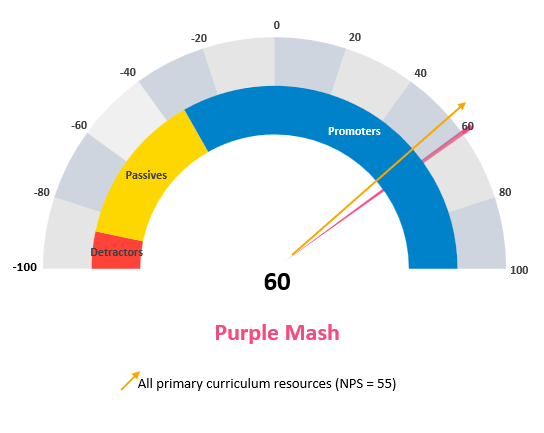
- Read full reviews of Purple Mash
- Visit the Purple Mash website
©Schoolzone 2022. Please contact us if you would like to reproduce any of this review