Purple Mash Computing summary review
Date: 09.07.2022Average star rating: 4.2/5
| Overview comments: |
| • PM is an excellent suite of resources and their availability at home is an unrivalled positive. |
| • It is excellent value for money and easy to use. |
| • Good valuePlanning sequenced and progressive with a range of resources and activities to match.Children can log in easily |
| • Fantastic resource and one that the school will continue to use for the long term. It offers great value and the support team are great if there is an issue. |
| • Overall we enjoy using Purple Mash |
| • Excellent scheme of work - would recommend to any school |
| • A programme which supports both teaching staff in delivering high quality computing lessons but also engages and motivates pupils both in school and at home. |
| • We like the range of apps on here and the challenges associated with them. The range allows us to cover many objectives from the computing curriculum in one place. |
| • Variety of activities |
| • We are very pleased with our Purple Mash subscription |
| • A fantastic whole school computing resource loved by pupils, parents and staff alike. |
| • Excellent resource for all areas of the curriculum |
| • Computing is well covered |
| • I would like more teacher instructions easily available |
| • Assessment could be improved as well as differentiation. The programme is current, fun and up to date and covers our curriculum and skills progression across school. |
| • It has helped to develop computing teaching in our school and has help with consistency, continuity and progression. |
| • Extremely useful and a great introduction to coding |
| • It is good and we will continue using it for the foreseeable future. Children enjoy it and it broadens their experience and knowledge of computing. |
| • Overall it is an easy to use resource, with next to no planning required and the children are really engaged! |
| How well does it match the curriculum? |
| • 5* Easy to use and inclusive. Clear modelling of each lesson including supporting videos. I like how they ensure children can make it cross curricular too. |
| • 5* Sequenced and progressive for each year group. Split into different units of work with plans and resources/activities. |
| • 5* Coverage, accessibility, engagement from children, planning, the assessment material and the provided PowerPoint slides for each lesson. |
| • 5* Good progression and well sequenced but lessons can be a bit 'samey' each week. Liking the links to make use of google documents to support teaching and learning. |
| • 5* Purple mash has been embedded across the school for a number of years and is an excellent subject within the curriculum at Warren mead |
| • 5* I am not a computer genius - when I was told to teach coding I was like...what?! This supports my teaching by creating entertaining lessons where I do not need too much subject knowledge myself |
| • 5* Apps are well thought through and link well to many aspects of the computing curriculum from all primary age phases. |
| • 5* It is easy to use with clear lesson plans and PowerPoints. There are also assessment activities. We have mixed age classes and it enables us to match the units onto our long term map. |
| • 5* Great tool to support in teaching coding especially for less confident teachers. Enjoyable and clear for pupils who probably pick it up faster than their teachers anyway. Great for home use too during lockdowns. Also super cross curricular tool with assessment opportunities. |
| • 5* Great userability for the children and staff alike. Can be accessed both in home and in school. Children engagement levels high. Skills taught in a fund engaging way |
| • 5* It covers the computing curriculum for key stage 1 and key stage 2. It offers cross curricular resources as well including EYFS |
| • 4* Easy to use, covers NC |
| • 4* Most things I need to teach are covered |
| • 4* I consider it suitable up to Y5 needs more content & context for Y6 |
| • 4* Strengths are the skills and knowledge embedded and the progression across year groups, clear assessment system. Weaknesses - none |
| • 4* You have access to all the software you need and don’t have to buy extra things. Because you do everything through purple mash, it always works rather than needing app/programme updates |
| • 4* Being able to log on in class and remotely. Children are set tasks and it’s great for homework. Coding is simple to understand and follow. The examples are current and relatable. |
| • 4* Lots of opportunity for coding with younger pupils - we use some of the resources for cross-curricular coverage but this can be time consuming to do. |
| • 4* It contains a range of activities aligned to the Welsh ICT and DCF curriculum that are easy to access |
| • 4* Lots on offer that you can also adapt to make your own. Resources are available for all year groups. You don’t need to purchase additional software to make use of the activities as they all run from their browser. Some things are still best sourced elsewhere like scratch and some of the coding that is covered in the year six curriculum. Weekly newsletters keep you abreast of any changes and new content. It has activities that can be used across the curriculum covering most subjects so this is not just for ICT. Children can access from home should they need to be home schooled or you would like to set a task for homework. They offer themed events and competitions as well that link into times of the year or major celebrations. |
| • 4* All the resources are there. Easy to use for non specialists. Ensures coverage and progression. Weakness: sometimes lack of challenge for more able |
| • 4* Practical activities with a range of teaching materials to support. More external links to other sites would be good. |
| • 4* This matches the year groups curriculum for computing. It is progressive across the school and has a good and important focus on online safety. This is current and up to date. It also has opportunities for cross curricular learning. |
| • 4* Links well, staff support videos help with CPD, less successful are the coding elements so we have had to purchase another scheme to help with this. |
| • 3* Good for curriculum with programing basics. The content helps to prepare pupils for the next stage. The could be more challenge and variation in the resources from Purple Mash. |
| • 3* Children enjoy it, don’t feel like they are working! Work is appropriate for a range of abilities. Easily accessible, less work for staff. |
| • 3* Great for early intro to computing as I feel it gives the children opportunities to access other areas of the curriculum whilst using a computer |
| • 3* Simple steps for basic coding and easy to follow and review. Easy access and a range of levels available |
| • 3* Children enjoy using it. It helps where staff struggle with this area. The children like the games! It is also a very creative website. |
| • 3* Strengths - Coding is a particular strength on Purple Mash as it comes with handy video codes to model how to complete the tasks. Perfect for teachers with no knowledge of coding! Weakness - Lack of challenge, quite simplistic childish activities so much better suited for KS1 |
| How could it be improved to support different learners? |
| • 5* We use it from Nursery to Y6 |
| • 5* If it could be presented in a different language as we have a high number of children who speak English as an additional language. |
| • 3* Differentiated activities to meet individual needs within each year group - tasks that are visual and can be accessed independently by learners who struggle to read |
| • 4* Our main concern was the access to good quality Internet connections at home. In school we have no issues. |
| • 4* Tasks are not always differentiated but this is not always required in computing. Some children finish quickly and some extension tasks are provided. |
| • 4* Some pupils struggle to use the computer. Easier alternatives for these pupils. Some software is not commonly used and therefore skills need to be transferable. |
| • 5* There is a wide range of activities already, but one thing that would be great is simpler wording on some of the videos for lower ability/EAL children |
| • 5* There isn’t anything that I have found that would improve this area. Perhaps for those with specific needs like visual impairments, this can be an issue because the toolbars are generally too small |
| • 3* Video demos would be really useful, especially if children could play them back in their own time, also hints for less able children and challenges to click on for higher ability |
| • 3* More differentiation in tasks for computing. Maybe an SEN activity to match each lesson and then an additional higher level challenge for those who are really confident* |
| • 4* We don't have a problem with differentiation with this app. Pretty much all pupils are IT literate these days so no differentiation really required |
| • 5* Apps in the system are usually easy to use. A few of them can be more difficult for younger pupils that could be made simpler. |
| • 5* Easier transition from mini mash to purple mash. I feel that they’re two different apps and the jump from Rec to Y1 is tricky for some children |
| • 3* Activities for SEN pupils. The units we have done so far have been good for the majority of pupils and the more able ca be extended. |
| • 5* Haven’t come across a situation where a child or group where missing out. It is easy to adapt to all pupils we teach. |
| • 5* The programme could use an algorhythm to focus in on the ability of each individual child to enable automatic next steps. |
| • 4* The lesson plans do not always suggest support/challenge activities. More guidance on this would be helpful. |
| • 3* More support to push the higher attaining pupils. Maybe including challenges and extensions. This could been done through success criteria |
| • 3* Simplified resources for SEN children and a reduction of cognitive load on resources e.g. programmes/sheets. |
| • 3* Sliding scale for differentiation - allowing quick and easy adaptation to suit pitch of individual Purple mash senior |
| • 3* They could include support or challenge suggested activities alongside the normal suggested task. They are quite good at including a range of functions in each activity though which can be used to address the full range of our pupils. |
| • 3* Some support for mixed age planning would be useful. It would also be useful if some tasks could have an extension task incorporated so that the higher ability children can be extended. |
| • 4* It would be better if there was more for SEN children. I think that would be all that I would add. |
| • 4* Perhaps a tool that allows an audio function to read the written work back to pupils. Also, in the online safety units, it would be good for more case study examples for pupils to comment on and say how/why the would deal with situations. This would help more vulnerable pupils. |
| • 4* SEN support, activities for less able and more able. Extension tasks. Progression to next year groups |
| • 3* Larger range of differentiation options would be helpful e.g. options to make tasks easier or harder |
| • 5* Nothing in my opinion needs improvement as it already help address full range of pupils. The only thing that is a barrier is pupils being able to access it from home - but that is a hardware and connectivity issue not software based. |
| • 5* Top end stretch activities could be improved, as we have a significant number of pupils above 120 age standardised and can find resources limiting. |
| • 4* Nothing really it does what it needs to. It has levels to help differentiate activities but as a teacher you can vary input |
| • 3* More help for learners who are working pre key stage. It would be useful to have resources which covered the same content in a more simplified way |
| • 4* Much simpler steps for low ability children or more of the simplest tasked e.g fish in 2 code (chimp) so that they really have the basics nailed before moving on |
| • 3* If each task was differentiated three ways and colour coded so that children could navigate their way through the content |
| • 4* Differentiation within set tasks. More than one level of outcome |
| • 4* More challenge for the higher ability. There are usually lots of resources/scaffolding for the less able. |
| • 4* more high end / more challenging tasks for highly able children would be helpful in some areas, otherwise it is great. |
| • 3* Differentiated activities per lesson. This may already be a feature but not one that I have been directed to from subject leaders. |
| • 4* More for SEN chn that has less typing / spelling and more word banks or other techniques for pupils to record ideas and reponses |
| • 2* Not accessible for all abilities. |
| • 4* Children enjoy it |
| • 3* Challenging tasks such as application, problems solving and decision making exercises. This would add value to the resource. |
| • 4* Sometimes too tricky for the very low ability children. We have a number of foreign children who struggle to follow the programmes sometimes. |
| • 3* An overview document for each area so you can easily find what you want the children to access and this would also help address the differentiation issues too. |
| • 3* Links with other computing programs would allow pupils a wider range of experience and help them to see more purpose in their computing lessons. |
| • 3* More challenge at the higher level and a link to some real word applications. Perhaps Minecraft or something similar. |
| • 3* It would be useful to be able adapt the programmes for the needs of the children when using the games. |
| • 3* It could be made easier to access for those who are SEND and struggle with the basics. It could be easier to enter and easier to identify areas of interest for those children. |
| • 3* More extension and challenge activities needed.Also, in the written English activities there needs to be more modelled examples of particular grammatical features to challenge pupils to use these within their writing. |
| How well does it engage and motivate pupils? |
| • 5* Able to use it at home for home learning, so it is multi functional |
| • 5* They love accessing it at home |
| • 5* children love their purple mash lessons |
| • 5* My class love using this resource |
| • 5* It has a wide range of engaging features |
| • 5* They absolutely love logging in at home and using it there as part of their learning. It is encouraging to see. |
| • 4* Children love using technology and being assigned tasks. Good in lessons and to set home challeneges |
| • 5* Children love using Purple Mash at any chance they get. They are motivated to continue classwork at home using it too. |
| • 4* Can be a bit samey each week but the children like the tasks set in 'to dos' and they enjoy seeing them waiting for them. |
| • 5* The computing curriculum all in one suite of software. The cost continues to increase so a reduction would help a struggling budget. |
| • 5* Excellent layout and range of activities. Certain topics could be slightly more engaging, such as internet safety. |
| • 5* Pupils enjoy the activities in the planning and the software is easy to use. As with many things this is another curriculum that is quite expensive to keep paying yearly |
| • 4* The children like purple mash and the independence they have to explore the use of their Chromebooks bit sometime feel limited by the task at hand. |
| • 5* All the activities are very engaging and it is very user friendly and fun to use. Children enjoy taking ownership of their own profile* |
| • 5* They love the games, coding, graphics and really engages the pupils. No other comments to make on how it could be improved. |
| • 4* Pupils enjoy using the apps, especially the games. They find the challenges engaging and they want to do more of them. |
| • 5* I really enjoy purple mash and the free choice the children have. The only thing would be that there was more of a transition from EYFS to Rec |
| • 4* The children have enjoyed the coding units. It is useful to be able to set 2 dos for homework. We have supplemented some units using teach computing including technology in our lives. |
| • 5* Allows them to pick up the expectations and run with it. Engaging set up. Clear for teachers and therefore their confidence has a positive knock on effect on their classes. |
| • 5* The children love computing lessons on purple mash and engage in them when used for homework also. Sometimes they choose things which are too difficult and this can impact on their learning and confidence |
| • 5* Pupils enjoy using the software as they can easily save, submit and edit work. They enjoy being set activities by the teacher. |
| • 4* The children enjoy being able to work at their own pace, save their work and access it at home via home access |
| • 4* Children enjoy the tasks. I do feel that sometimes the The quality isn’t as high as if I do something like word or PowerPoint because it can feel a bit babyish for the older children |
| • 5* I think it is done very well and do not need improvements. The children are engaged when using purple mash and are excited to go to ICT. |
| • 5* Perhaps more use of real images rather than clip art images, particularly when designing games and activities. |
| • 4* Children enjoy purple mash sessions and talk highly of them. HLTA now gives feedback which children can see next session |
| • 5* It is very visual and engaging in its look, it is easy to use and quite simple with its icons for ease of understanding and useability |
| • 4* Again I’m not sure I would like things done any differently. The simple algorithms and block based programming work so well. |
| • 4* The interactivity, particularly at KS1 and lower KS2. Then it tails off a little as you move towards Years 5 and 6. |
| • 4* When using in a lesson the pupils are engaged and like to explore on their own. Particularly as it gives so much choice |
| • 3* They like the activities and look forward to lessons. It would be nice to see a link with positive relationships\RSE when using the internet as a session |
| • 4* Children love the gamification of learning and Purple Mash really plays to that strength particularly with the different programming sections the children can work on |
| • 5* Bright and colourful graphics engage the children and it is created in a simplistic way that they can operate independently which is important for confidence and self esteem. Children like to do the games as hey are linked to learning but fun and engaging. They can access at home which helps engagement with homework tasks and home learning. Children really enjoy working on Purple Mash and so I have no comment for improvement |
| • 4* Child friendly, they feel as if they are playing games. Like to see what others are doing. Would like to be able to show examples on a big screen. |
| • 4* They enjoy the aspect of accessing a computer to learnin different areas and also the colours and set up really appeals to KS1 children |
| • 4* It is easy for the pupils to navigate and find their work and is very structured but for others it can feel very limiting |
| • 3* Easy to folow instructions and can access both at school and at home. They can submit work online. Fell like they are actually coding |
| • 4* Children enjoy the activities and quickly become used to the format. They enjoy the fact they can make something that works eg. game |
| • 4* It is fun and as I have said, they love the games. It makes children realise that learning can be fun and does not have to be explicit. They are learning experientially. |
| • 4* Children really like using Purple Mash as it is easy to navigate and understand. It has clearly been designed with children in mind. |
| • 3* They get bored |
| How well supported is it by any included formative assessments? |
| • 4* Has its own assessment grids, but not assessments |
| • 4* Fairly easy to use. Could do with self assessment |
| • 5* You can mark in the lesson which reduces the staff workload but could be useful to have peer assessment. |
| • 4* All assessment is possible through purple mash and it maps out really well the expectation and what ARE looks like. |
| • 3* Some assessment is helpful but it would be great if it came with a breakdown of skills progression for each unit of work for each year group to aid assessment |
| • 4* Has a comprehensive assessment tool for computing - emerging, expected and exceeding. Easy to use. |
| • 2* Do not use the formative assessent it provides so am unable to comment on the quality. However the accessibility is not great hence why I do not use it. |
| • 3* The unit plans offer guidance to what teachers should be looking for during each unit of work. This includes the skills that pupils should be showing. |
| • 3* It is not always easy to use for assessment purposes |
| • 4* I’ve just had training on this so nervous about assessments there but as of yet I haven’t been able to use them to fully comment. |
| • 4* The work can be saved and used as evidence for assessment. Also different parts have questions that allow the work to be assessed. |
| • 3* I have not come across any assessment tools for Computing specifically. However, there are quizzes for maths and English. Perhaps an assessment for them to complete for coding would be good, with some problem solving and questions around coding vocabulary. |
| • 4* Quizzes are helpful to offer quick feedback. We tend to use other platforms for more formalised assessments. |
| • 3* It can be tricky to print out all of the code and time consuming to go into each child’s work to look at what they have done. If key parts could be exported that would be useful |
| • 5* Good, you can see what the children have achieved on activities and how many stars they have achieved. |
| • 3* I have not found it very useful or effective so far and tend to use my own assessments. Sometimes I use the final task in a unit for assessment purposes and this often works well. |
| • 2* From the training I have had, the formative assessment is very limited and could be improved. |
| • 3* Not always easy to assess outcomes in terms of who has achieved well. |
| • 3* The assessment is good for collecting information on knowledge but lacks extensive answers that assess high order thinking. |
| • 2* We haven’t found a good way of accessing any formal assessment in the programme just a basic run down |
| • 4* Can be a challenge for staff to understand how they can assess pupils work after the lesson |
| • 3* Very simple assessment when marking |
| • 3* Children tend to avoid assessments, on the whole. They focus on the fun aspects. They regard it as a reward for learning rather than a learning tool. |
| • 3* It can be an effective assessment tool of teachers set the right tasks for children to complete.This is easily done for maths and science but more difficult for other subject areas.It is not useful, in my opinion, as a toll to support or assess reading as the texts are far too simplistic and the questions don't match well enough to the kinds of questions you would get on a SATs test. |
| How well does it support planning? |
| • 5* All planned and resourced for you |
| • 5* All there for you |
| • 4* it helps support teacher knowledge but you really need to teach it to yourself prior to the lesson |
| • 4* Good links to curriculum areas |
| • 4* You still need to go through the lessons to check they cover what you need them to |
| • 5* It is so easy to use and staff barely need to do anything in order to make it work or plan and teaching is simple. |
| • 5* Planning for each year group for each area of computing is very useful. Year group overviews are good - sequenced and show progression |
| • 5* Detailed lesson plans and curriculum maps and deep dive materials. The PowerPoint slides are great for staff less confident. |
| • 5* Plans easy to follow and clearly demonstrate how tasks are to be completed and guide and support teachers well. |
| • 5* All planning necessary is provided with the scheme, saving staff a lot of time. Lessons are also explained clearly |
| • 5* The planning comes with Purple Mash and can be adapted if needed. It gives confidence in a subject area where some staff haven’t got a clue and would otherwise miss it out of their completed work |
| • 4* I really like it now there are slides for all lessons as you can download these and be ready to teach, however you still need to look into the tasks and demonstrate these |
| • 5* I love how you have the option to edit and tailor make the ready made lesson plans and having medium term plans and long term plans along with curriculum mapping makes our lives very easy |
| • 3* The units within the system are well planned and have enough challenge in them to differentiate the tasks. |
| • 5* It fits it nicely with the new early years framework therefore helping children to reach the early learning goals. |
| • 5* We have used the units directly without modifying and refer to them in our long term plan. The weekly lessons are well explained and supported with short videos to explain. |
| • 5* All planning is done. Very comprehensive and supportive for the less confident or experienced teacher. |
| • 4* Great resource and planning support across all year groups. Very supportive for an ECT or teacher new to the programme. |
| • 5* Strengths: The plans are well presented and very thorough. Each unit of work contains an overview and individual lesson plans with associated powerpoints to support teaching and learning. |
| • 4* Planning is included alongside a scheme of work for computing. The cross curricular items do not have planning |
| • 3* I cannot seem to find overall planning but can see a progression of skills through the activities offered |
| • 4* Lots of teacher resources, videos & planning |
| • 4* It would be great if there were teacher knowledge resources like videos to support staff who are not confident with technology. We often strip back the slides so we break down the steps to smaller pieces |
| • 4* Matched to NC objectivesAdapted to suit school planning Some lessons not engaging children |
| • 3* I generally have to look at the different activities and choose one that I think fits with my learning outcome. They do not provide much in the way of planning |
| • 4* Support with mixed age planning would be useful. The planning is easy to use and it is also clear to see progression from a subject leader’s point of view |
| • 5* The planning is all done for you it is easy to print of the lesson plan and all the work is online and interactive which moves on progressively through the lesson |
| • 5* The plans are really detailed and therefore, teachers have all the information along with screen shots to explain the lessons clearly. |
| • 4* Easy to follow |
| • 4* The programme is incredibly easy to use and versatile to support planning in a range of subjects and different contexts |
| • 5* It is seamless and easy for non specialists to plan lessons but good for specialists to plan more challenging tasks. |
| • 5* Good coverage and well employed by our Class Teachers under the guidance of our Subject Lead, who is a big advocate of the application. |
| • 4* It fits well and is easy to copy into and reference within our mid term planning and short term planning |
| • 4* It covers our curriculum well and has good progression between year groups. There are no weaknesses regarding planning/ purple mash |
| • 4* There are always activities that match the learning intentions of my lessons and usually clear instruction videos to help with the input |
| • 4* It links well to the national curriculum so that teachers can be confident that they have covered all the required content at the correct level. Some things such as coding are still best supported by other software such as scratch but this should not put off a teacher from using this as it also supports other areas of the curriculum. |
| • 3* Able to look at resources / activities and pre test themTo check suitability for children and cullrriculum outcome |
| • 5* It’s all there lots of strengths. The only weakness I can think is sometimes the amount of text can appear overwhelming so a quick overview would be appreciated. |
| • 4* Everything required is there, and clearly formatted, easy to follow with minimal time required to prepare for the lesson (more just making oneself familiar with the content before the lesson). |
| • 5* The plans and resources are very useful. It is easy to pick up and access. It is also handy for cover staff to use. |
| • 5* Easy to use for staff who are not as confident at computing / teaching. The planning and progression is all there for you - it makes it easier for the subject leader to track teaching and learning. |
| • 3* Plans are detailed but hard to plan |
| • 3* The resources are easy to use and link to the lessons and scheme of work. The resources are suited to learners. |
| • 3* The strengths are that it is an 'add on'. Teachers do not need to spend a great deal of time reviewing it to determine which areas will support the children's learning. This is also a weakness in a way because it may not be targetted on the area that children have been covering. |
| • 4* It's really easy to just pick up and go. The best way to use it is to know in advance what task you would like to children to do as you can set them a 2-do task so that the task is waiting for them when they log in. If you don't have time to do this or forget it is still easy to navigate! |
| • 2* Is hard to use to match planning |
| What improvements could make this better value for money? |
| • 5* Cost effective |
| • 5* Would use this time and time again |
| • 5* the support it gives and the cpd included in the cost is second to nonw |
| • 5* I dont know how much we pay for it but we use it a lot |
| • 5* We've subscribed for a number of years and are very happy |
| • 5* I think if it had opportunities for self marking and a parent version for parents to use alongside their children. |
| • 4* Compares in value to other resources - but we think it is easier to use and like the scheme of work to follow consistently across school |
| • 5* Great, we will continue to renew our contract with them gor the foreseeable future. The extra elements being developed also support our safeguarding team. |
| • 4* It's hard to compare it to other products for computing as we use Purple mash for a range of things. |
| • 4* Do not know how much it costs but I would think it would be difficult to find another scheme that does the same thing as well |
| • 4* Yes its reasonably priced and something we invest in yeara on year as a school. I would be concerned on the afforability if the price were to increase |
| • 5* More engaging games to suit different areas of the curriculum. The pupils particularly enjoy the multi-player games. |
| • 5* Excellent value for money. It includes EYFS areas of learning and the national curriculum for key stage 1 and key stage 2 |
| • 4* Online training course built in for teachers - videos, how to guides, editable documents/templates so we can adapt layouts et |
| • 4* Not a huge investment for the product you get |
| • 4* I'm not actually sure how much Purple Mash costs but we use it a lot and as we continue to have it as a school it must be worthwhile paying what is costs. |
| • 4* I would like to see a more refined art package for older pupils. It would also be good if somehow Word and PowerPoint could be incorporated into the tasks |
| • 4* I am not sure as I am not involved in the ordering of products so don’t know the cost of this product |
| • 4* Perhaps more teaching videos for the common misconceptions with coding. Sometimes it is difficult to manage on a whole-class level as many pupils have separate issues to solve. |
| • 3* With the constraints on school budgets, it would be more helpful for the price of full memberships to be reduced. There are also issues with access to devices for all learners. |
| • 3* As always cheaper - budgets are tight. |
| • 4* Formalised assessments in order to complete the feedback cycle. Currently, the system lacks rigour but is very pupil focused. |
| • 4* It is good value for money and we have renewed our subscription several times as we feel it is value for money |
| • 5* I think it is excellent value for money, especially as there are other areas of the curriculum that are also covered in the programme. |
| • 4* I don't have a great deal of knowledge on the cost of this programme but it saves a lot of planning time for staff and has improved staff wellbeing. |
| • 4* If the coding section was more challenging then we wouldnt have to buy another resource. We also supplement it with additional online safety material as there is limited units - we prefer to teach little and often rather than 1 session per half term |
| • 3* better assessment, challenge and open ended tasks that promote high order thinking. This would add value |
| • 3* I’m not sure really. Have heard it being discussed as value for money but other people make the decision to purchase. |
| • 4* A planning overview and better formal assessments would make this even better value for money as it would then cover all areas of need in our school |
| • 4* More challenge at a higher level with links to real world applications so the pupils can see the value |
| • 3* The resources could be increased! Or the price could be reduced. Other than that, it is difficult to say. |
| • 3* More challenge and extension tasks for more able pupils. Better range of reading comprehension activities with higher level texts. |
| How well does it support home use / independent learning? |
| • 5* As mentioned on previous question |
| • 4* I used it during lock down for some science and computing activities |
| • 5* AS I said before, children love using it at home because it is so simple to use - it's great and parents enjoy seeing it. |
| • 4* Able to set tasks for children to complete at home either for whole class, groups or individuals |
| • 4* Children enjoy using it at home to continue their school work. We also set homework through the platform. |
| • 4* We could make use of doing tasks at home but don't tend to. |
| • 4* We do not use for home learning but I am confident it could be set and used by the vast majority of children |
| • 4* As part of the subscription allows for the use at home but it does require pupils to have access to devices which not all have |
| • 4* Children can work seamlessly between home and school, but if you are doing something specific in school you have to lock it down between certain times so that they can't access it at home. |
| • 4* We used this during lockdown and also for blended learning when pupils were off isolating. It meant that pupils could remain engage and also learn alongside their peers who were in school so no falling behind |
| • 5* It was great in lockdown |
| • 5* Used a lot during lockdowns |
| • 5* We used it a lot in lockdown & for homework |
| • 4* Worked well with home learningGood instructions for child led tasj |
| • 4* We used it during lockdown for some Science and Computing activities |
| • 4* It worked really well for children working at home however I still have the issues that I don’t feel the finished product that children produces as always as good as it could be just because it looks a bit babyish therefore they’re not challenged to produce the very best work possible. |
| • 4* We use it as homework and also during the pandemic. It was easy to set it up and we had very few parents who have had any issues |
| • 4* You can set and differentiate work for pupils to complete at home. However, sometimes, the iPad version of Purple Mash does not work as effectively. |
| • 5* Used for homework and stretch tasks. |
| • 5* Equally valued in the classroom and at home, with the opportunity to access a range of resources to broaden understanding. |
| • 4* We used it in lockdown heavily |
| • 4* Our children used this during remote learning |
| • 4* This resource was used a lot during the pandemic but is continuing to be use d as we can allow the children to work on it at ho E to continue with their projects |
| • 5* It was great to be able to set work that you know can be accessed at home at the correct level of challenge |
| • 5* Children can log in from home so it definitely supports home school learning. A useful tool to link learning. |
| • 3* During home learning, I always had to support it with an additional video to explain concepts and tasks. |
| • 4* It can be used at home but this is not a feature we have access to in my school. |
| • 3* Children struggle to remember their logins and often need them reset so this causes issues if it is set for homework. |
| • 4* Works well for home learning and cam be used on different devices. |
Net promoter score for this resource: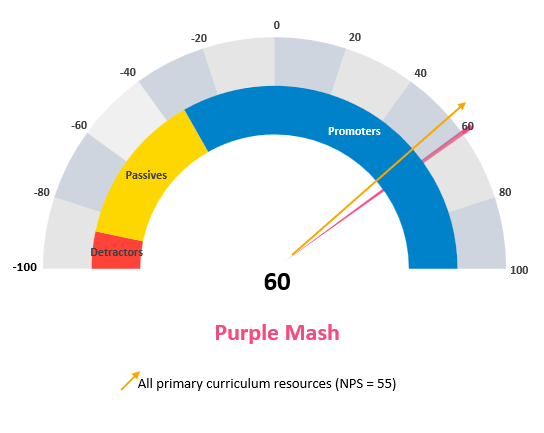
- Read full reviews of Purple Mash Computing
- Visit the Purple Mash website